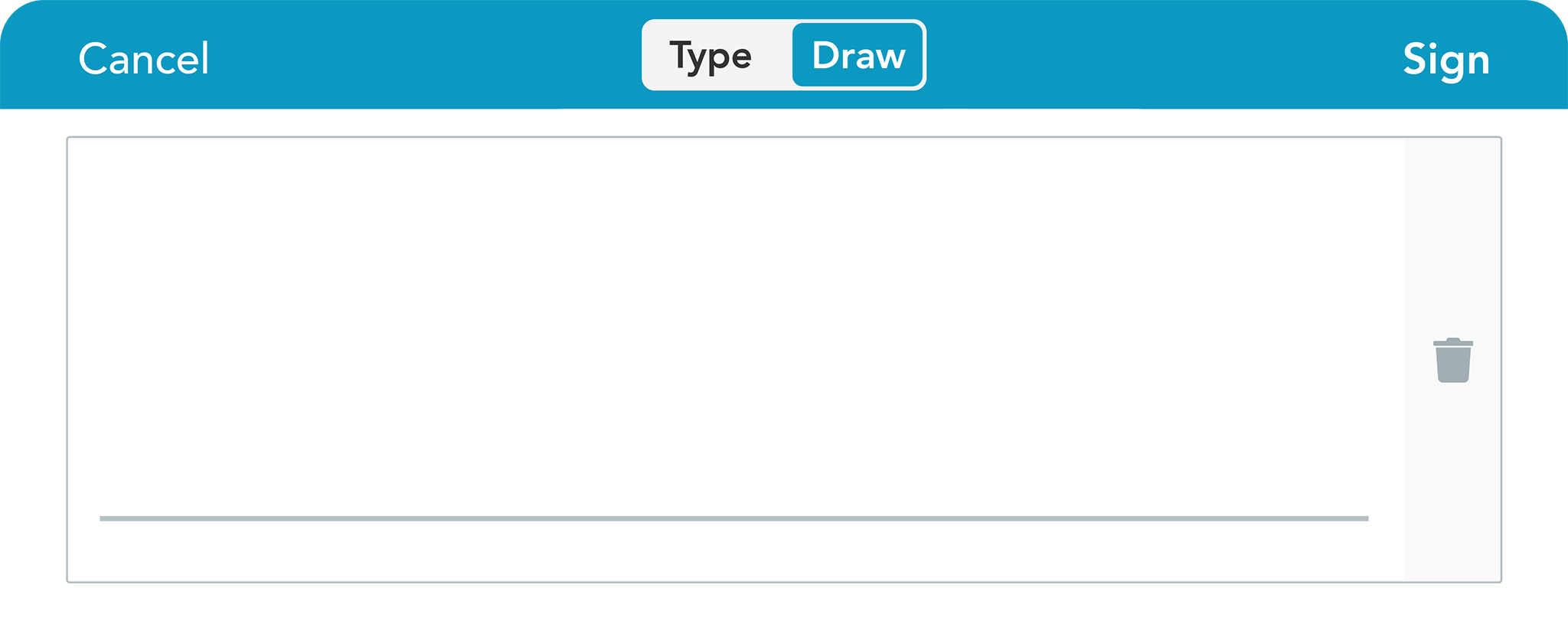Add electronic signatures to your digital forms
Choose the best electronic signature for your digital forms, including eSign-compliant signatures and initials.
Learn more about digital forms

Accelerate contracts, bidding, and invoicing
Adding an electronic signature to your online and mobile forms grants you the ability to instantly generate and collect signed contracts, work orders, invoices, and more.
Learn more about mobile forms